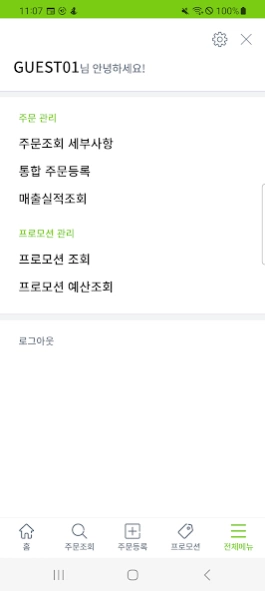풀무원 OMS 모바일 1.5
Continue to app
Free Version
Publisher Description
풀무원 OMS 모바일 - order management system
Pulmuone Food OMS mobile version.
By implementing the same functions as PCs on mobile, it is possible to register and inquire about orders at any time.
In addition, various order status information is provided on the dashboard.
[Description of main functions]
-You can search for orders by part, new distribution, invoice, item, customer, team, CM, and PM classification.
- Item information, order cancellation status, quantity, and shipping priority information are provided as details of order information.
-You can register an order by using billing address, delivery address, and order type information.
- When registering an order, an e-mail is sent as an automatic approval or approval request according to the information, and it is reflected on the approved order.
-Provides information on promotions by new distribution, item, branch, part, store, owner, CM, and PM.
- When looking up promotions, provide start date, end date, item supply, selling price, applicable store information for price discount and gift offer classification.
- Inquire promotion budget and provide information on allocated budget and adjusted budget for promotions corresponding to CM and PM.
About 풀무원 OMS 모바일
풀무원 OMS 모바일 is a free app for Android published in the Office Suites & Tools list of apps, part of Business.
The company that develops 풀무원 OMS 모바일 is (주)풀무원. The latest version released by its developer is 1.5.
To install 풀무원 OMS 모바일 on your Android device, just click the green Continue To App button above to start the installation process. The app is listed on our website since 2023-12-11 and was downloaded 2 times. We have already checked if the download link is safe, however for your own protection we recommend that you scan the downloaded app with your antivirus. Your antivirus may detect the 풀무원 OMS 모바일 as malware as malware if the download link to com.pulmuone.oms is broken.
How to install 풀무원 OMS 모바일 on your Android device:
- Click on the Continue To App button on our website. This will redirect you to Google Play.
- Once the 풀무원 OMS 모바일 is shown in the Google Play listing of your Android device, you can start its download and installation. Tap on the Install button located below the search bar and to the right of the app icon.
- A pop-up window with the permissions required by 풀무원 OMS 모바일 will be shown. Click on Accept to continue the process.
- 풀무원 OMS 모바일 will be downloaded onto your device, displaying a progress. Once the download completes, the installation will start and you'll get a notification after the installation is finished.